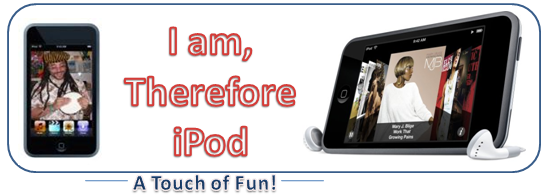Polarbit's award winning racing game, Raging Thunder makes its way to the iPod Touch and iPhone platform in the form of a Demo. Raging Thunder is a racing game that looks as good as any racer game you would find at an arcade shop. It offers multiple modes like timed, arcade and championship modes. Currently demo works without limitation; however, there is no sound.
Raging Thunder is a gut-churning, tire burning racer developed for a broad range of mobile platforms and handheld devices. Race against time, CPU controlled opponents or up to three other speed addicts in this fast paced and exhilarating coin-op style racing game. Raging Thunder allows players control over some of the most extreme muscle cars in the world, on a variety of tracks set in different beautifully realized environments. The crisp graphics, responsive controls and polished details of Raging Thunder are sure to impress both casual gamers and the hard-core alike.
Not a realistic racing simulator, Raging Thunder is a game based on tried and true arcade values. Speed, accessibility and fun, in other words, trump the limitations imposed by so called ‘real world physics’. In the world of Raging Thunder there are no such things as ‘too narrow turns’ or ‘impossible overtakes’ (and luckily, definitely no such things as ‘traffic control officers’).
"The primary strengths of Raging Thunder, and the aspects we ourselves are most proud of, is its immersive gameplay mechanics, its responsive, precise controls and its rich, beautiful graphics. It is a game for everyone to ‘pick up and play’, for ten minutes or for two hours, but one that evolves as players progress. We want Raging Thunder to create an itch in players that only ‘finishing that next race’ can scratch. Increasing difficulty, unlockable features and a dynamic game world offers replayability and guarantees that the game stays fresh. "
Not a realistic racing simulator, Raging Thunder is a game based on tried and true arcade values. Speed, accessibility and fun, in other words, trump the limitations imposed by so called ‘real world physics’. In the world of Raging Thunder there are no such things as ‘too narrow turns’ or ‘impossible overtakes’ (and luckily, definitely no such things as ‘traffic control officers’).
"The primary strengths of Raging Thunder, and the aspects we ourselves are most proud of, is its immersive gameplay mechanics, its responsive, precise controls and its rich, beautiful graphics. It is a game for everyone to ‘pick up and play’, for ten minutes or for two hours, but one that evolves as players progress. We want Raging Thunder to create an itch in players that only ‘finishing that next race’ can scratch. Increasing difficulty, unlockable features and a dynamic game world offers replayability and guarantees that the game stays fresh. "
The thing that separates this version from the other platforms is that it uses Apple's Accelerometer feature to stear the car; just tilt the device to the left or right to steer around corners and other cars. The Apple version uses Polarbit's 3D version that overlooks the racing exerience from a third-person perspective. I would guess that the game will be made available in or after June 2008 via the Apple's Application store.
The game's demo is available after installing the "BigBoss's Apps and Thing" source on your iPod Touch or iPhone.
Polarbit is a game and middleware development company offering products and services to manufacturers, operators and publishers in the high-end mobile and handheld sectors worldwide. Their development processes, technical solutions and tools enable them to provide first-rate content to a wide selection of hardware and software platforms.